Recipes are a necessary part of cooking, but they can get out of control so easily! This makes it increasingly difficult to locate that one recipe for chocolate cake the family loved, or the casserole that was actually a hit with the kids. Here are some easy ways to finally organize those out-of-control recipes so you can rediscover all the great ones you’ve forgotten.

1. A recipe binder is a classic way to organize recipes, and is a great option for all the recipes you have printed off the internet. The Gracious Wife has free printables to put together a fabulously organized binder, not to mention they’re cute, too!
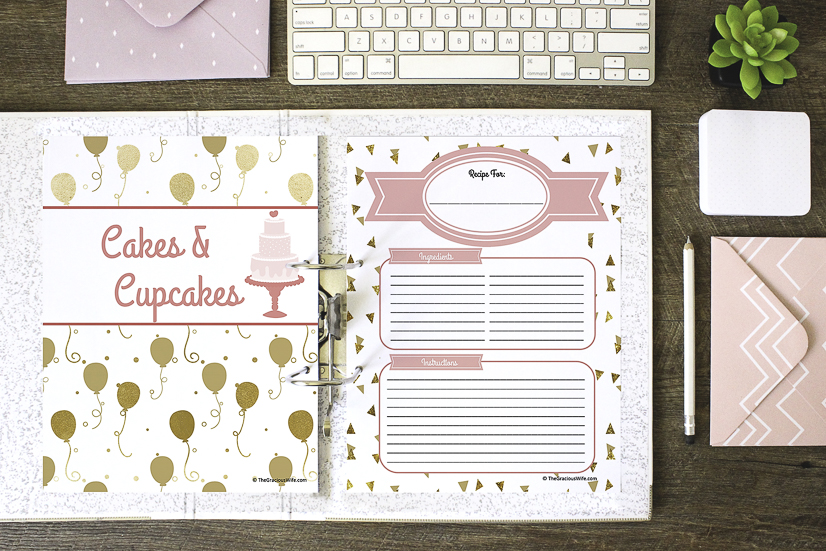
2. Another classic way to organize recipes is the seemingly old-fashioned recipe box. However, it does have its pluses! You can often print recipes from the internet in recipe box size, and it takes up less space than a binder. A pretty recipe box like this one deserves a spot on the counter, keeping your most used recipes right at hand.

3. An interesting way to organize recipes is to keep a recipe journal, and this is particularly fun for cooks who like to develop their own recipes. Just jot down recipes in pencil as you go, and any changes you make in subsequent tries can be easily noted in your recipe journal. Amazon has some fun examples.
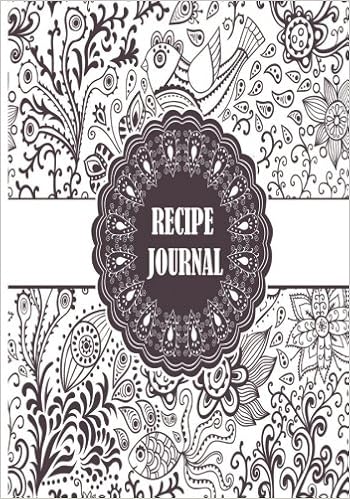
4. If you love printing recipes from the internet but don’t necessarily like binders, consider an accordion file. Designate a file for types of recipe, such as quick breads, yeast breads, casseroles, cookies and canning. If you tend to make a bit of a mess when you cook, try laminating your recipes for long-term protection.

5. One internet option for keeping recipes is of course, Pinterest. It’s a great place to “pin” recipes you find online and save them for later, but it’s also a great way to organize the ones you’ve tried and liked. For example, instead of keeping one board for all recipes, make one for recipes you want to try, another for favorites, or go even further with separate boards for slow cooker recipes, breakfast recipes, and desserts. You get the idea!
6. Have you heard of Yummly? It is similar to Pinterest, but it’s only for recipes. You can both find and save recipes in organized categories, and any recipe you find online can be saved straight to your Yummly account if you download the Yum button to your browser.
7. For online organization with Android, there’s the ChefTap app. This app has great reviews, and can do some pretty awesome things such as save and format recipes from almost any internet site. You can also upload a recipe board from Pinterest to ChefTap and then save it as separate recipes. The great thing is you can actually use your recipes and access them from any of your Android devices!

8. If you are an iPhone user, try Recipe Keeper. It’s an all-in-one app that allows you to save recipes and plan your shopping trips too. It is also useful across all your Windows-based devices.
9. Did you know Google will also help you organize your recipes? With Google Drive you can save your recipes, make notes on them and share them with others. You can also search for your saved recipes by any ingredient. Here’s a great tutorial to show you how easy it is.

10. Finally, for the social media lover there is Cookpad, the app that lets you save and share recipes with family and friends. Once you prepare a recipe, you can take a picture of the finished food and save it along with the recipe, then your family and friends can comment, save and share it themselves. Recipes you save are automatically sorted into different categories.

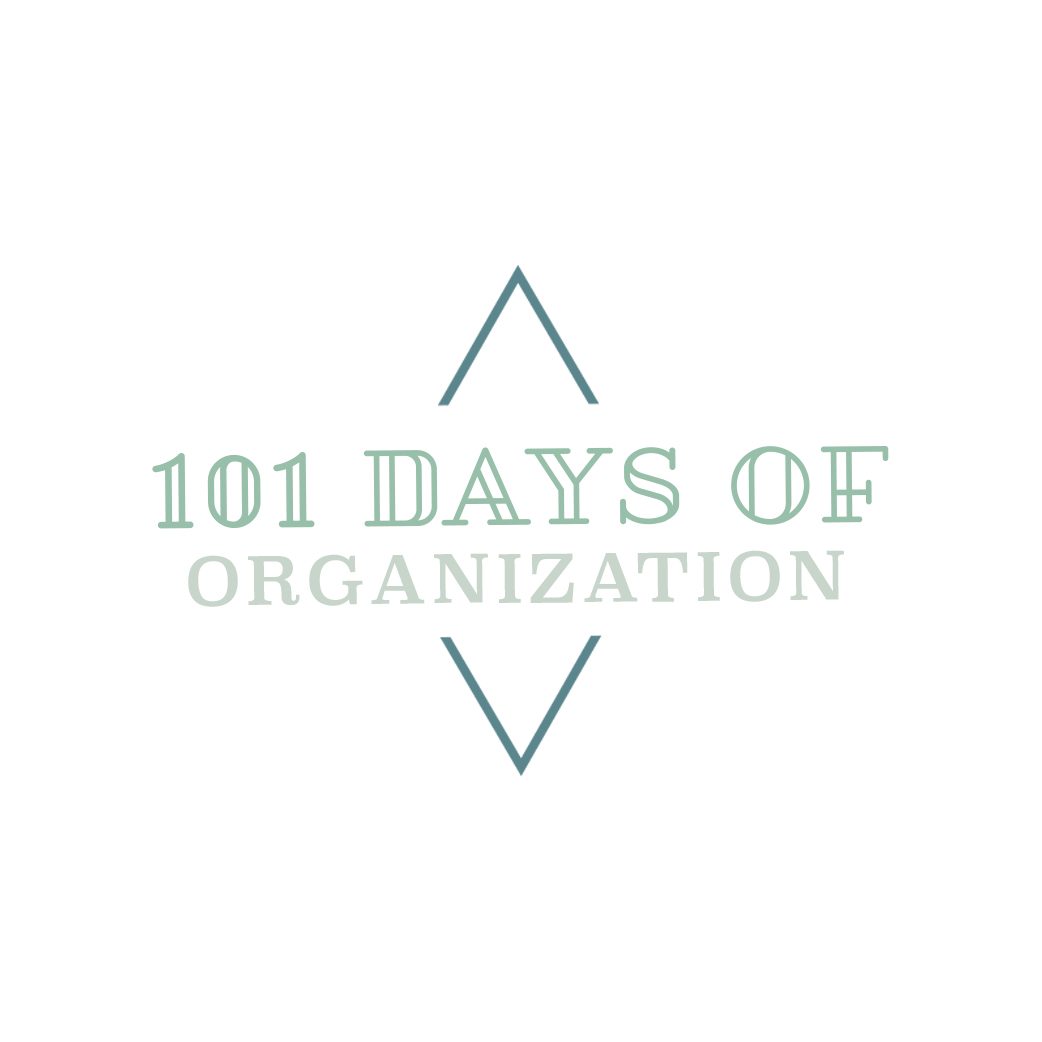

Leave a Reply